Most of us are used to archiving our files in ZIP format to save on space and go a step further by locking them using a password. More often than not, we forget the passwords we so carefully chose. That’s where ZIP password recovery tools come in. ZIP password cracker like every other password cracker is software used to recover forgotten ZIP password from stored locations or, in advanced ones, data transmission systems. Most work by trying to log in with a different combination of words and characters. Those with numbers and symbols, expectedly, take a longer time to crack than number-based ones. This article lists the top 3 ZIP password unlock software together with their pros and cons.
- How To Crack Zip File Password Protected Files On Usenet Crawler Chrome
- How To Crack Zip File Password Protected Files On Usenet Crawler Windows 10
Launch Password Genius and select 'Recover Passwords for Files and Archives' or 'File and Archive Password Recovery' on the left to enter the main interface. Here, select 'RAR Password Recovery' option to start password cracking. Next input zip2john.exe name.zip zip folder name.hash and press 'Enter' and mention the hash pathway of your ZIP folder with the command by name of your hash file.hash. May 15, 2017 Crack Password of the Zip File Using Tools. To crack the password of the zip file using tools, there are a lot of tools available.
1. PassFab for ZIP
PassFab for ZIP is a well-designed and easy-to-use password recovery software for all kinds of encrypted ZIP archives. By using this top best yet professional ZIP password cracker, there's no need worrrying about forgetting or losing ZIP file password again.
Advantages
- Free lifetime upgrade.
- Compatible with all PC brands.
- Money back guarantee within 30 days.
- Compatible with Windows 10/8.1/8/7/XP/Vista/Server.
- Recover ZIP/7ZIP/WinZIP/PKZIP password without damaging the file.
- Accelerated password recovery using GPU technology and advanced algorithms.
Disadvantages
- The free version has limited functionality.
Here is the video tutorial about how to use PassFab for ZIP:
2. SmartKey ZIP Password Recovery
SmartKey ZIP Password Recovery is a simple yet efficient and easy to ZIP password cracker that recovers ZIP archives with key focus on security. It uses dictionary attack, brute-force attack, and brute-force with mask attack to recover passwords in a simple 3-step process.
Advantages
- Recover self-extracting and plain ZIP passwords.
- Compatible with Windows 10/ 8.1/ 8/ 7/ Vista / XP.
- Retrieve passwords regardless of character type or number of characters.
- Swift recovery speeds aided by multi-core CPU processing. And GPU acceleration.
- Support both 128-bit and 256-bit AES Encryption.
Disadvantages
- You need to purchase the Pro version to access most key features.
Download SmartKey ZIP Password Recovery here.
3. Accent ZIP Password Recovery
Accent ZIP Password Recovery supports ZIP files created from different ZIP compression programs such as WinZip, PKZIp and 7ZIP. Though users can recover passwords using three methods which are mask and dictionary attacks, and brute force, the tool is just as effective. Users can recover their passwords by selecting the file, choosing the type of attack and commencing the same.
Advantages
How To Crack Zip File Password Protected Files On Usenet Crawler Chrome
- Simple process that only requires one to follow the prompts.
- Fast recovery process.
Disadvantages
- The free version only gives you the first two characters of the recovered password.
Download Accent ZIP Password Recovery here.
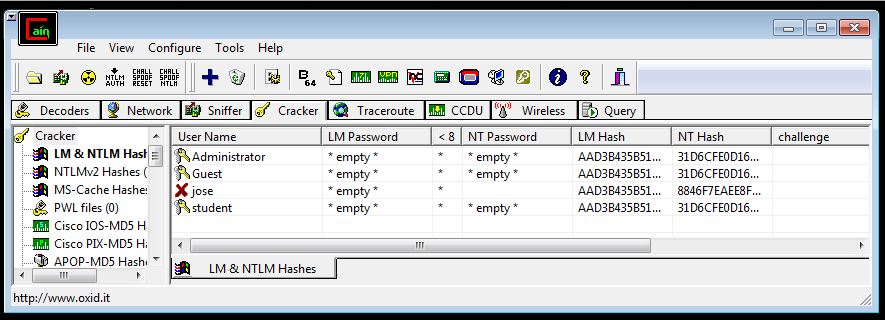
PS: What are Dictionary Attack, Brute-force Attack and Brute-force Attack in Most ZIP Password Recovery Software?
It is important to demystify the different types of attacks so that you understand what is happening when you choose a specific attack method. These terms will make it easy for you to understand the terminologies used in free ZIP password crackers.
- Dictionary mode involves applying over 5000 date formats to a particular date range, customized search implements your personal search template.
- Brute-force with Mask mode tests all pronounceable passwords.
- Brute Force mode tests all possible passwords and takes longer periods to recover the password while guaranteed decryption decrypts any file regardless of the password used.
Conclusion
That's all about the most popular and widely-used zip password unlocker tool. Hope you understand how to crack ZIP file password now. Last but not least, you may interested in this article about ZIP password protect file on Mac or how to zip file on Mac.
When I just got a RAR file from a friend, and prepared to extract it to see the content in RAR archive, I found it asked for a password to extract. If I have gotten RAR password from friend, the problem would be easy. But if both of us don't know or forget encrypted RAR file password, what shoud we do? Now we can talk this problem in two situations and find solutions to extract encrypted RAR file when there is password or not.
Situation 1: Extract Encrypted RAR File with Password
If RAR file is encrypted by your friend, probably he/she has the archive password. You can try to ask your friend for rar file password and then use it to extract encrypted rar file with password in compression software like WinRAR.
Step 1: When WinRAR is the only compression software on your computer, right click the encrypted rar file and click Extract files. Or run WinRAR and navigate to directory where encrypted RAR file is saved. Select RAR file and click Extract to.
Step 2: In Extraction path and options window, set Destination path under General tab and click OK.
Step 3: Type password in Enter password box for encrypted RAR file. Click OK.
Then you can see the extracted folder in the location you choose as destionation path. You have successfully extract encrypted RAR file with WinRAR etc software.
However, there is a possibility that encrypted RAR file password is forgotten or lost and there is no password backup. When this happens unfortunately, please go on to see the situation 2 which is about how to extract encrypted RAR file without password.
Situation 2: Extract Encrypted RAR File without Password
When there is no RAR password, RAR file password recovery would be required first, so we can use recovered password to extract password protected RAR archive. If you don't know which third-party tool could really help you now, just take RAR Password Genius and follow the steps below to easily and effectively recover RAR file password and extract RAR file.
Steps to extract encrypted RAR archive without password
Step 1: Get RAR Password Genius Standard or Professional edition and install it on your computer.
Step 2: Now run Standard edition and import encrypted RAR file into it with Open button.
Tip: RAR Password Genius Professional User Guide
How To Crack Zip File Password Protected Files On Usenet Crawler Windows 10
Step 3: In Type of attack drop-down list, choose one from Brute-force, Mask, Dictionary or Smart. And make password recovery type settings for what you choose.
Step 4: Click Start button to recover encrypted RAR file password.
Step 5: Save encrypted RAR file password in a text.
Step 6: Run WinRAR and open encrypted RAR archive in WinRAR by clicking File Open archive.
Step 7: Click Extract to in toolbar and a window pops up.

Step 8: In Extraction path and options window, under General option, select or create a location in Destination path to save archive file you prepare to extract. Click OK and a new dialog appears and asks for RAR archive password.
Step 9: Type encrypted RAR file password in Enter password box. Click OK and successfully extract encrypted RAR file with recovered password.
As you see, no matter we have password to open RAR file or not, we can extract encrypted RAR file with the methods above. But it is still necessary to save RAR file password in a safe place, so we can use it when we need.
Related Articles: